Last Updated on July 9, 2023
This post is an open thread and contains affiliate links.
A mouse is an indispensable part of using most modern computers. It’s hard to do anything on a PC, Mac, or Chromebook without pointing and clicking to get there, and unless you have a mouse — or, in the case of a laptop or Chromebook, a touchpad — it’s going to be difficult, if not impossible, to do everything you need to do. Even on devices with a trackpad, or those with a touchscreen, a mouse can still be a valuable instrument for precision work. If you’re a serious PC gamer, a quality mouse is required equipment.
Modern computer mice date back to the 1960s, and they have undergone a number of evolutions and developments in the succeeding decades. Those evolutions have included changes to make mice more versatile, adaptable, efficient, and comfortable. That last point is no small thing; I’ve personally known people who have had carpal tunnel surgery after repetitive use of keyboards and mice, and while the surgery has come a long way over the years, it’s still not something people want, especially if their livelihood depends on it.
Vertical mice have emerged as a more ergonomic alternative to a traditional mouse. Vertical mice are designed to be more comfortable and less prone to putting the hand in positions that create strain and pain. They’re not for everyone: not everyone likes the feel of a vertical mouse, and if you’re a lefty who uses a mouse in your left hand (I’m a lefty but I use my mouse in my right hand) there aren’t many options out there. For those searching for a right-hand-use mouse and relief from mouse hand pain, though, vertical mice can be worth a look.
Aldi sells small electronics throughout the year, most of them under the Medion and Bauhn labels. Recently I saw that the German grocer was selling a vertical wireless mouse under the former name.
What We Know:
The Medion Wireless Vertical Mouse (Product Code: 707012) is an Aldi Find, which means you can only find it in stores for a short time. Once it’s sold out, you won’t be able to find it again in stores until it returns, whenever that might be. Because Aldi doesn’t ship products online, if you can’t find it in stores, you’re out of luck.
At the time of this post, the mouse retails for $19.99. That’s cheaper than most vertical wireless mice I can find online, and in some cases it’s a lot cheaper.
Most wireless mice out there right now connect the mouse to the computer by way of a 2.4 GHz dongle that plugs into a USB port. These devices are usually pretty plug-and-play, and settings are usually simple enough to handle within the operating system.
Here’s more information about the wireless mouse, according to Aldi:
- Available in Black or White
- Ergonomically designed for maximum comfort of wrist and thumb
- Features advanced optical sensor technology with selectable DPI: 800/1200/1600
- Wireless up to 33′
- Includes five buttons and scroll wheel
- Offers low power mode and on/off switch
- Battery included
What We Don’t Know:
We haven’t yet tested this specific model, so we don’t know how easy setup will ultimately be, how good the connection and battery life are, how responsive it is, or how long it will last. We’ve created this open thread for users to share their experiences.
Do you have experience with this mouse? Let us know in the comments.



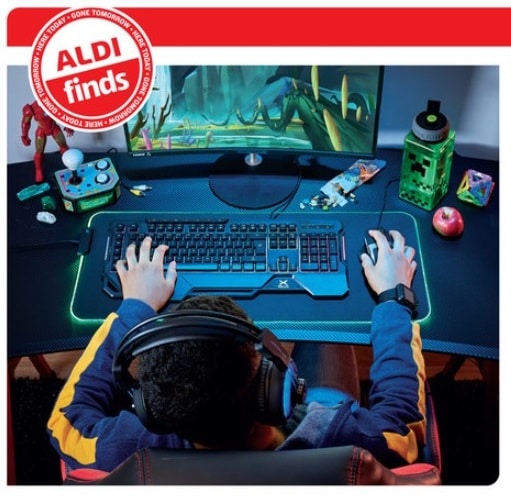
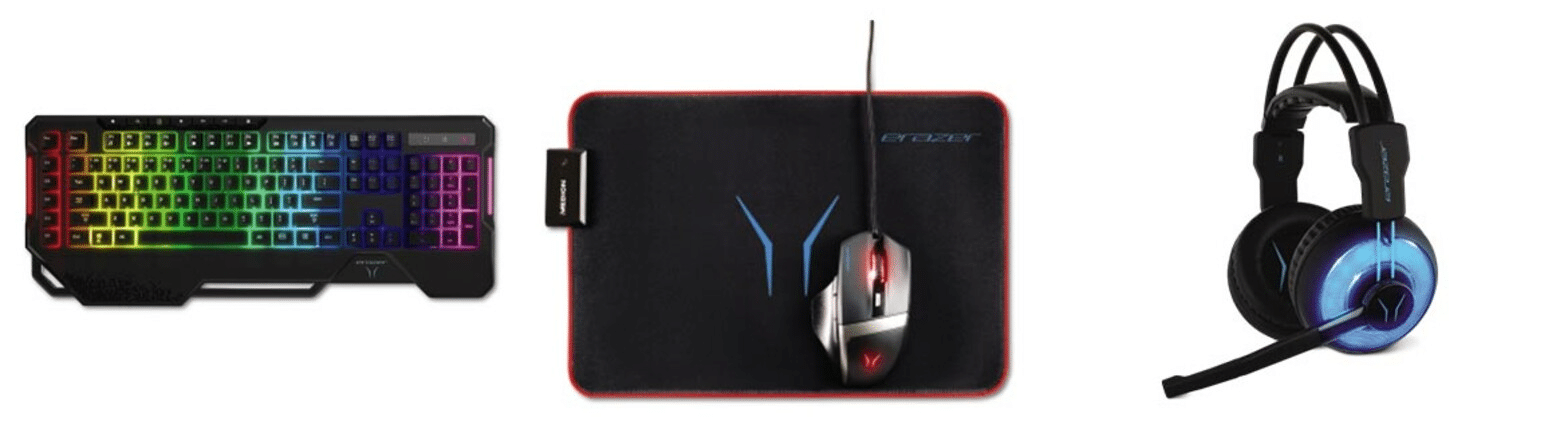

I couldn’t find a photo of the left side of the mouse, which would show orientation of the page forward/back buttons. I have no idea what the button by the scroll wheel does. There’s hardly any more description than what a potato does.
The button below the scroll wheel is the DPI button. It controls how “fast” your cursor moves along the screen.
$10 as of 9/28/22
I just bought one at Aldi, Lake City, FL, Wendesday (10/12/22) for $9.99, 1/2 off.
Setup was normal, install battery, plugin receiver/mini dongle, turn mouse switch on. It instantly worked.
Duke Woolworth;
According to the manual the thumb buttons are near = “Backward button”, far = “Forward button” & the button behind the scroll wheel is the “DPI button”.
The manual says, the “DPI button” “cycle(s) through the product sensitivity settings (800, 1,200 and 1,600 DPI). The higher you set the DPI … the faster your cursor will move.”
From my experience it is trial & error, push the button, move the mouse, check the cursor speed.
So far I like it, the mouse is comfortable & fills my hand (‘normal’, average sized (?) ), it works well, I.E., it is easy to control & accurate.
One minor issue; I bought it because my cheap Walmart Onn vertical mouse (1/2 price, $6) has a habit of not working, turn it off, turn it on, it works till it quits again. It was on ‘closeout’.
Well, the Aldi/Medion mouse apparently has a time-out ‘feature’, when not using it it turns itself off. So I have to turn it off & turn it on to get it to work again ALSO! (Guess I can’t win for losing!)
When the mouse sleeps, you just need to either move the mouse quickly across the pad, or, best is to just right click. It wakes up. You do not need to turn off and turn on.
I just bought this vertical mouse today. The price was only $4.99. What’s the old saying about something that seems too good to be true? The on/off switch is very fiddly. If the switch is on, then nothing happens. I have to set the switch halfway between on/off, then it starts working. Also the thumb-operated back/forward buttons do not navigate my web browser forward or backward as expected. Now where did I put that receipt?
This was discounted $5 at my Aldi store. It’s fantastic! Works as expected. Very comfortable, too. Highly recommended!
Brought this today for $4.99, seems quite comfortable for use at its price, comes with an AA battery
I got this mouse as well, and the first time I tried to remove the usb dongle, it broke off in my port. I no longer have the paperwork that came with the mouse. Does anyone have it and can give me any info on contacting someone to get a replacement dongle?
Sales support US 1-866-633-4660, us.info@medion.com. Model: MD 88077. 2 yrs. warranty.
Aldi steal – $3 for this mouse and I really like it, but can’t seem to program the other buttons. Is the fwd thumb button pre-programmed or is it customizable.
I bought the mouse for $9.99 around the middle of November 2022. I liked it at first but it appears to have a mind of it’s own. I dislike the “sleep” function but I can live with it. The cursor randomly starts travelling across the screen. Accuracy isn’t very good.
Both of mine did the same thing after a month or so.
change the battery – the battery it comes with is cheap crap – both of mine are fine now with good batteries in them
The pointer/cursor drifts or jumps around for me too. The problem seems to improve when I give it fresh batteries.
I have a Microsoft PC and the dongle will not fit in my usb ports. Is this made for a Mac? It simply does not fit.
It’s made for a PC. I’m not sure about Macs
I’ve had this mouse for a year and some change and it’s been a fantastic find! I got it when it was on sale for $5 and the only problem I’ve had with it that just started happening recently was the pointer jumping around my screen. Came here to see if anyone else was having the same issue, but, sadly for me, that’s a no. I’ve only tried 2 things so far to fix it, but hopefully they solve the issue.