Light projectors have become popular in recent years because they’re an easy way to decorate your house for the holidays. Aldi has gotten in on the trend by selling a few projectors of its own during the Halloween and Christmas seasons. Here, we’re taking a look at Aldi’s Merry Moments LED Motion Laser Light Projector.
What We Know:
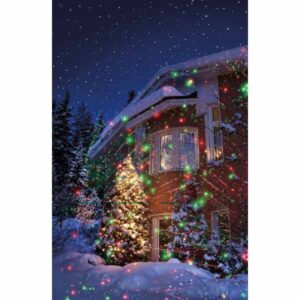
Aldi’s Merry Moments LED Motion Laser Light Projector (product code 54850) sold for $19.99 in 2019.
That’s the same price Aldi sold it for under the Huntington Home product line in 2018 and in 2017. Previous models came with a two-year warranty serviced by Wachsmuth & Krogmann, whose U.S. operations are based in the suburbs of Chicago. We don’t yet know what kind of warranty the 2019 model may have.
Features for the 2019 model include:
- Projects up to 3,000 square feet
- Includes remote
- Measures 5″ x 3.8″ x 4.7″
- No tools required for assembly
- Nine light modes
- Red and Green lights
- For outdoor use
What We Don’t Know:
We don’t have experience with Aldi’s Merry Moments LED Motion Laser Light Projector, so we don’t know how well it works. We also don’t yet know what sort of warranty service this year’s light projector will have.
Do you have experience with Aldi’s Merry Moments LED Motion Laser Light Projector? Share your thoughts in the comments.





They suck…bought two, within 24 hours neither works anymore.
My first thoughts are. Try them in a bright environment. The photocell on the top of the face is sensitive, and if light from some source is hitting the units they may be just shutting off because they think it’s daylight.
Also, see if you can tell if moisture is inside the units. I don’t think they are super waterproof.
I meant, try them in a DARK environment. OOPS.
agreed. I bought 2. It turns on for a second and turns off. waste of money.
Sounds like the photocell sensor on each unit may be shutting them off because light is hitting them. Try in a dark environment, and if your display is so bright that it triggers them, put dark tape over the sensor.
Wow! I thought it was just me not working with it right. I can’t get it to come on at all. I have no directions on how to work it, so have been trying everything. I guess it just doesn’t work!
On each unit is a small light sensor that will shut off the unit in bright (or dim) light. My two projectors had black vinyl stickers over the sensors when I first unpacked them.
If you didn’t get instructions with your units, then someone else may have bought them first and returned them with the light blocking stickers peeled off. Try some black electrical tape or similar to cover the sensor and see if they work then. Good luck!
I LOVE LOVE LOVE the two Merry Moments projectors that I bought on after-Christmas discount at Aldi. I wish I had bought at least 2 more.
They were marked down to something like $6 apiece, and I kept my eyes open this year to see if I could get some more. Sadly there was nothing nearly as cool for 2019 in my local store.
When I first opened them up I figured they would be under-powered and disappointing, but the coverage is great. My two story colonial is covered with just one on each side, about 15 feet from the wall. They come with kind of flimsy plastic stakes, or you can pop them on the flat base if you want to just set them on a flat surface.
Each unit comes with a little cheap remote, and you can cycle through the combinations of colors (red and green) and effects ranging from unmoving star patterns to combinations of starburst effects that expand and contract. The green seems brighter to the eye than the red, but I think it’s just a more efficient color for this sort of thing.
Even though you don’t NEED the remote to make it work, it’s easier to choose color and pattern with the remote’s two sets of left/right buttons rather than keep cycling through with the projector’s power button, wondering if you are back to what you want.
One slight problem I did notice with both my units is that when turning on the unit the green laser would appear to not work, or be dim, or blurry. I found that after leaving the unit on for a while I could come back and check and sure enough, the green laser light would be blasting out just like the red. I don’t know if it’s the cold that was messing with the green laser, or if maybe moisture got inside and it has to thaw out for a while, but so far I’ve gotten them to work every night to my satisfaction by letting them run for a while. Tonight they came right on.
Another thing you should know about is the LIGHT SENSOR on the face of the unit, just above the laser window, that shuts off the unit to save energy from dawn until sunset. When these are new out of the box, there is a small black vinyl sticker covering the sensor. They wont come on during the day or even during early evening if the sensor isn’t happy. I can also imagine people might have a problem with a brightly lit house or porch lights shutting off the units by tricking them.
I would also recommend that if you can place these so that they are not directly rained on snowed on that would be a good thing. When I pack these up for next year I will make sure to dry them off near a heater vent to keep from storing them with potential moisture inside.