Last Updated on June 27, 2024
EDITOR’S NOTE: You can find information about the 2024 model here.
This post is an open thread and contains affiliate links.
I’ve been using projectors professionally for nearly two decades now. In that time, I’ve learned a lot. Every projector has its own good points and bad points. Some projectors have amazing image output but expensive replacement lamps. Others are dirt cheap and have the color quality to show for it. And all of the ones I’ve used, even some more expensive ones, have been underwhelming in the native sound department. (I’ve always, always used separate speakers.)
In the winter of 2021, Aldi US sold an LED projector and separate screen under the Medion brand. This was a surprise because Aldi in the States — unlike, say, in Australia, which often sells TVs — hasn’t typically sold technology like this, especially in recent years.
For the second time in a year, Aldi is selling a different projector under one of its other house brands.
What We Know:
The Bauhn LED Projector (Product Code: 705262) is an Aldi Find, which means you can only find it in stores for a limited time. Each store will get a single shipment, and once it’s gone it’s gone. Aldi doesn’t ship online, so if you can’t find one in stores, you’re out of luck.
In 2022, the projector cost $99.99, while in 2023 Aldi sold a slightly different Bauhn model for $69.99. For comparison, that’s a lot less than the $129.99 Medion LED projector Aldi sold back in December of 2021, which, to be fair, did include a couple of cables. LED projectors online vary widely in price, from $70 to several hundred dollars. That puts the Bauhn projector on the low end of prices.
According to Aldi, features include:
- Native resolution: 1,280 x 720p (supports 1,920 x 1,080)
- Projection size: 45″–208″
- Projection distance: 4.82′ to 20.67′
- Aspect ratio: 16:9/4:3
- LED lamp lifespan: up to 30,000 hours
- White brightness output: 155 ANSI lumens
- Contrast ratio: 3000:1
- Keystone correction: +/- 15°
- Built-in speaker
The picture of the ports seems to indicate that it has 1 VGA input, an HDMI input, 2 USB inputs, and a 3.5 mm audio in and audio out. While having the HDMI is probably the most important for most users, the VGA cable can also be useful depending on what you’re outputting your video from.
What We Don’t Know:
We haven’t tried out this specific model, so we can’t speak to the ease of use, the quality of the image, or how long it lasts. We’ve created this open thread for users to share their experiences.
Have you used this projector? Let us know about it in the comments.




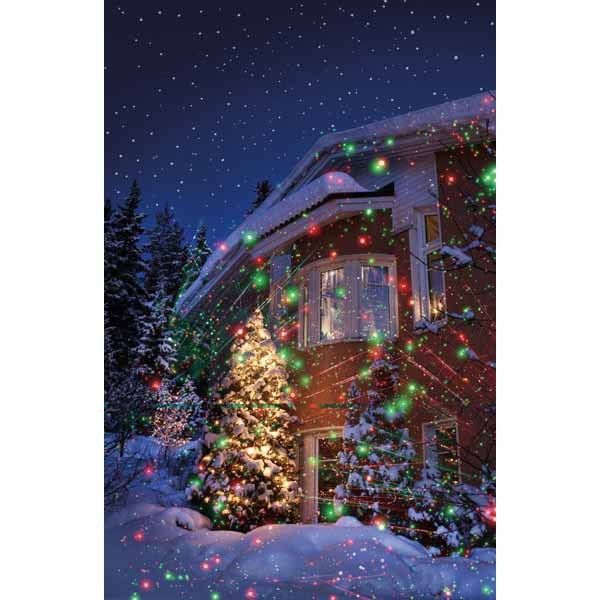


I found the user manual for this BAUHN H3 LED Projector. BAUHN is an Australian company that advertises its relationship with ALDI on their website. So far I cannot find any input from others that have purchased this LED projector.
BAUHN H3 LED Projector User Manual
https://manuals.plus/bauhn/h3-led-projector-manual
I just bought mine today hope I can hook up speakers! Wish it had blue tooth
Doug, you can connect a BT dongle to connect your bluetooth items.
So true!!! I’m doing this! Thank you for the great idea.
I just bought this right now, I hooked it up to my Xbox series x & wow it works great!!! Like no other I can say & for the price you can’t beat it!
Hi!! purchased this projector today and tested it out- so far so good!!! I even connected a bluetooth dongle to it and it work with with BT speakers. I have been using higher costing Projectors in the past, with the HDMI on this model I have to say it performs very well. I am happy so far with this… only thing is there is no height adjustment peg in the front, used some mags to do this.
Can it project a picture far away? A long distance? I need to use it for a play backdrop.
If anyone can help me, why dont i have any audio when using Netflix or any movie platform, the only thing that seem to work is YouTube. I really like the projector but since I can’t watch anything on Netflix I might return. If anyone can help me out what to do please! I have used it connected by usb and by screen share.
Read through this to see if it helps:
Can You Watch Netflix On A Projector?
https://thehometheaterdiy.com/can-you-watch-netflix-on-a-projector/
Just purchased this item today as an impulse buy. I figure if I get quickly to the set up, I still have the option to return it.
I’m truly grateful to find this content to support a struggling technophobe such as me.
Thanks Joshua and other posters for your input. At this price, it’s worth the experiment .
Glad our site could help! And good luck!
They had tons of these at my Aldi in Nashville (American Rd location) marked down to $74.99. We splurged and bought one, but I want to find a way to test it out, but also keep it a secret from our kids! I want it to be a Christmas present, but I also kinda want to use it this fall…
Just wanted to update that we have used this twice and are improving our set up each time. For our video player we are using an Apple TV 4k + HDMI cable. (We just disconnect it from a TV and bring it outside.) Then we run an audio cable out from the “headphones” port on the projector into a large speaker and set the speaker to “Aux”. What improved it this time was getting it higher up & level. Previously we had it on a table and on a box in front of us. This time we put it right behind our L shaped patio couch, and instead of sitting it on a table I realized it had a place you could screw it into something, and I was able to screw the projector into a tripod photography light stand (I realize not everyone will have that on hand, but I did). After that we were able to get it perfectly level and the right distance to the screen to fill it. With it being behind our couch it was fine as long as no one sat immediately in front of the projector, which no one did until my dog hopped up there and sat up tall, ha. After the movie the kids wanted to see if they could play video games outside, and they could! They used Apple Arcade and their bluetooth controllers and had a BLAST playing video games outside.
I hope some of this info helps someone!
My only complaint now is that I wish the screen inflatable screen were 2x bigger! I do like how quiet the screen is, but I am considering getting a larger screen for next year when we get a pool. I’m dying to do outdoor movie nights in the pool on the hottest days of summer!
Thank you!! That was really informative!!!!
I purchased this yesterday and can’t get it to work. It comes on. But that’s it.
Same here. I hooked it up through WiFi to my iPhone, I was able to get sound but no picture. So I bought a cord to hook it up from my iPad to hdmi port, I got picture but no sound. Tried hooking it up to my tv, first using AV and said no signal, then used hdmi cord, once again, no signal. Super frustrating and hoping to find the answers here.
Same here. We can show videos from our camera roll and YouTube, but can’t get video AND sound from any other streaming app. iPhone will mirror, but it just doesn’t play both sound and video.
Did you remove the lens cover ?
My Aldi had these for $49.99 today, so I picked one up. Nothing on the box mentioned using this for Power Point or Keynote. Before I even open the box, has anyone had experience using this to project pictures? I would be using an IPad Pro.
Where do you live?!!
Been on the hunt for this projector Just got me one today for 60 bucks a good mark down definitely would have brought another one but too bad it was the only one left
Bought this today in Selden, NY for $50, along with the blow up screen for $50 and I’m excited to use them both.
I have several projectors, so this is nothing really new to me, but I look forward to giving this a shot.
A few pieces of advice:
-mix old tech with new tech. I connected my blu-ray player to my projector so I don’t have to worry about buffering or bad connections. It makes outdoor movie nights so much easier. It does mean buying the physical media, which I don’t mind. I usually get the 4K versions so I can watch the 4K version on my tv and the blu ray on the screen.
– invest in a good soundbar and a decently long aux cable. This allows you to position a sound bar in the best spot for you.
-if it has a hole for mounting on the bottom, you can use a tripod pretty easily.
How do I screen mirror to my projector from my android phone? I purchased mine in October and can’t figure this out. Thanks.
Can I project jpeg images if I connect with a thumb drive on back?
Wife got the last 2 south of Atlanta for $17 each just now.
I’m not a tech buff but what happened to buying a dvd and playing it on screen ? Does this projector do this ? It’s so much simpler.