Last Updated on July 9, 2023
This post is an open thread and contains affiliate links.
I never quite know what I’ll find in the Aldi middle aisle, but I’ve learned that electronics can and do make an appearance. In the early days of this website, I remember seeing weather stations, laptops and tablets, and even desktops and monitors. In more recent years, Aldi has gone smaller, selling things like light bulb speakers, SD cards, clocks, charging stations, and earbuds.
Aldi has sold keyboards and mice before, including gaming versions of them over the holidays. Recently, though, Aldi revealed it was putting a more productivity-minded pair on shelves.
What We Know:
 The Medion Wireless Keyboard and Mouse Set is an Aldi Find, which means it’s only in stores for a limited time. Once it’s gone, it’s gone. Medion is a German subsidiary of Chinese electronics giant Lenovo and has been an Aldi partner for years now.
The Medion Wireless Keyboard and Mouse Set is an Aldi Find, which means it’s only in stores for a limited time. Once it’s gone, it’s gone. Medion is a German subsidiary of Chinese electronics giant Lenovo and has been an Aldi partner for years now.
At the time of this post, the set costs $16.99. For comparison, Logitech — one of the most popular mouse and keyboard makers out there — sells a set for $24.99. Even generic brand sets, though, are currently running in the $20-30 range, so the Aldi price point is very competitive.
This looks to be your standard office-style wireless keyboard and mouse set. It runs on batteries, which are included, and presumably connects through a 2.4 GHz USB dongle, although the information Aldi provides doesn’t make that clear. It also appears to come with a 2-year warranty.
According to Aldi, the keyboard’s features include:
- sleek low profile keys
- integrated full numeric key pad
- wireless up to 33 feet
Meanwhile, the mouse’s features include:
- designed for both right and left hand
- optical sensor
- selectable DPI (800, 1200, and 1600)
- wireless up to 33 feet
What We Don’t Know:
There’s a fair bit we don’t know about this set. We don’t know for certain if it’s 2.4 GHz or possibly Bluetooth. We don’t know how well it pairs, or if it needs any kind of proprietary software to run. We don’t know how well it works with specific devices. We don’t know how long battery life is, or how durable and long-lasting these accessories will be.
Do you have any experience with this set? Let us know in the comments.

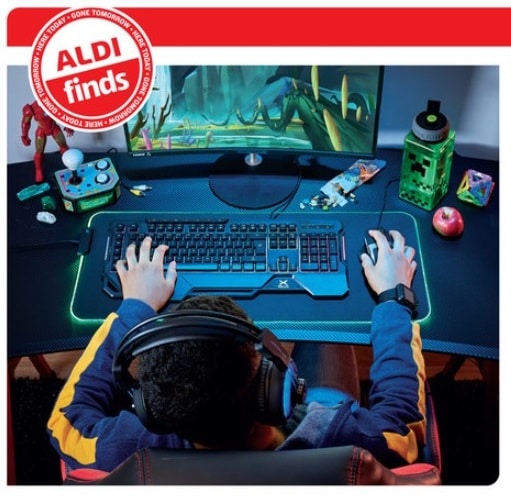



Looks a lot like this one: https://www.amazon.com/NPET-KM10-Ergonomic-Compatible-Wireless/dp/B07TYJ8FSL/
This mouse and keyboard use a 2.4 GHz USB receiver which is packed inside the mouse’s battery compartment. No driver or software is needed; it pairs instantly. Bought it this morning so I can’t comment on the battery life. I am using it with a Dell Latitude E7450 laptop that is five or six years old which is used only for business purposes. The keyboard is a little clackety, so I’d likely use the built-in keyboard for taking notes during a Zoom meeting.
Thank you! I did not know where where the receiver was!
I can’t find the usb receiver. I looked in the mouse compartment
Just bought it today! I’m using it with my iPad. I have a USB/Lightening port adapter, fortunately, because you’ll need that with Apple products. I did not see it connect in my SETTINGS in Bluetooth, I just put the battery in the keyboard and the mouse, plugged in the adapter, and then the provided USB and BOOM! It is working like a CHARM! Loving it for $12.99!
I would like to be able to ALT + TAB through my open windows on my iPad, and it doesn’t seem to respond to that….. 🙁
This is a pc keyboard, so the layout for the iPad will be a bit odd. Control is the same key across both pc and apple devices, while you have to use command tab to go between apps on the iPad or mac. The actuall key that you need to press to get the iPad to register the command key is the windows (or super) key and the key on apple devices that is called option is the alt key.
Hi. What kind of port adapter have you used? (Brand name?) Because mine doesn’t see the receiver
I have been having trouble with my Logi wireless keyboards. I bought one of these and it is working well.Paired up quickly and does not skip like my new logi. I am impressed. Could have more keys but for a basic wireless keyboard mouse setup it is working well.
I bought this last week, on a whim. I normally buy Logitech wireless mice and keyboards and like that Logitech brand has the universal receiver so I can replace the individual components as needed. I don’t know if there is any way to replace just one of the two Medion components in the future, if necessary, so that may be a downside.
Other than that, I love how lightweight the keyboard is, and it feels very comfortable to type on. It’s also very quiet. The mouse works great too.
I use Linux Mint 20.2 (edge) and this wireless set was plug and play – no extra drivers needed.
I bought and started using the Wednesday it was in stores. As of last week the paint is starting to fade on the A, S and D keys especially. I also find I’m having to sometimes hit keys harder and several times before a key press is registered. There can also be a lag between moving the mouse and the pointer moving. No big deal. I always say buying electronics or gadgets from Aldi is like a tryout to see if I want to invest in higher quality.
I bought this when available at Aldi and held onto it until I got my new laptop. Just opened the box today and found the USB receiver was not in the box! The box did not look like it had been opened so it looks like it just was not packaged. I found a small bag with the batteries and the mouse in a plastic bag but no USB receiver.
Oops I found it tucked away in the mouse. My bad!
Glad you found it!
sorry to be a pain but i bought on and i wont connect via Bluetooth on my pc hp any tips
The set is USB controlled (USB is in the battery compartment of the mouse) and powered by battery. Im using the key board only rn on my dell and its been good so far (3-4 days).
Just bought it. I’m using a Dell Optiplex 790 (older Windows 7 PC upgraded to Windows 10). All I had to do was plug in the dongle and put the batteries in the mouse and keyboard. It paired instantly and is working very smoothly. The mouse is in standby when not being used, and instantly wakes up when moved. I don’t notice any lag at all. The keyboard goes into standby if you aren’t using it for a while. Pressing any key wakes it back up immediately as well. Overall, I really like it. The keys are a good height and individually placed, not touching each other. I will say that you do have to press just slightly harder on these keys to avoid skipping a letter now and then. Some keyboards are a bit more sensitive than this one. I believe I will quickly adapt, though. Going wireless is also nice because I freed up a USB port by unplugging my old wired mouse and keyboard. It’s a very good value, and I recommend giving it a try.
I bought the mouse/keyboard set for about $20 several months ago. The characters on the keys are rapidly fading and now hard to see with overhead lighting. The mouse is no longer working. I would call this purchase a bust. I am going to try to take it back. We will see how it goes.
I’m curious as to how comfortable the mouse is. I use a Logitech wireless keyboard and mouse at work (and have used similar combos in the past at home), and greatly prefer a full-sized mouse. Whether or not a mouse is ambidextrous is not that big a deal for me, but full-sized mice are far more comfortable to use when doing word processing for hours at a time, as my work requires. Agreed with other commenters on what a pain having a keyboard which skips/misses key presses is.
The keyboard in this set is great for someone like myself who can’t see and needs certain keys on a keyboard. It’s got the right click or applications key that I use often because I need to be able to open context menus and things without moving the mouse to what ever I want to interact with because I can’t see the screen. I’ve only been using it for a few hours, and I like the feel of everything. The layout is standard, the keys are nice to type on, and the mouse fits nicely in my hand. This keyboard does all the important things for me.
My previous wireless keyboards did not have a light to indicate that Caps and numbers were on. This does and I’m very pleased with it.
If they have it again, I’d buy it for backup, but I’ve had this for several years and it’s just fine
I recently replaced the Logitech keyboard & mouse I was using at work (because the mouse was no longer working, and I didn’t have enough USB ports on the computer to reserve one long-term just for a mouse) with a generic made-in-China keyboard & mouse combo from Amazon (on October Prime Day special). It has the typewriter-style keys on the keyboard I like (as opposed to the chiclet-style keys the Medion combo from Aldi seemed to have), but I’m already noticing issues with double-strike characters (something which hadn’t been a problem with the Logitech combo). How has the Medion keyboard performed for those who have purchased it and have used it for a while?